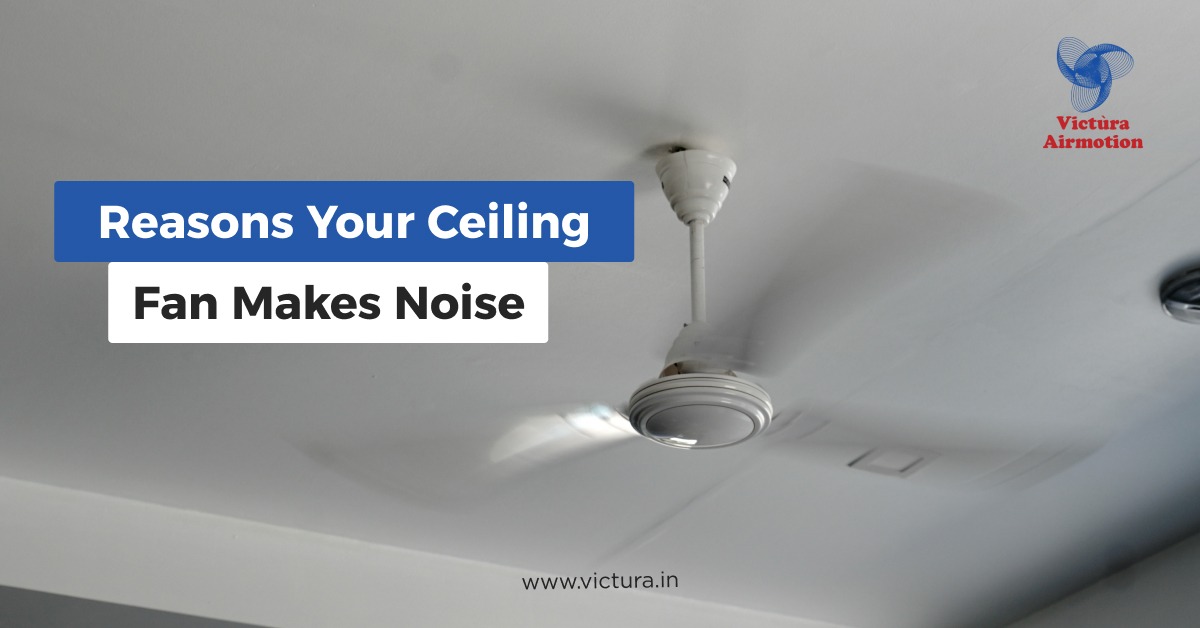Ceiling fans should be keeping us cool on hot nights, moving air around, and keeping rooms fresh. But what happens to your fan is the reason why you can’t get any sleep?
Don’t worry, you’re not the only one who has ever faced this issue. We’ve all had that one night when strange noises from the fan keep us awake. Many people find it hard and often can’t tell if it’s just a small bother or a sign of a bigger issue.
In this full guide, we’ll look at the 7 top reasons your ceiling fan is loud at night, how to fix each, and how often care can make your fan very quiet.
Common Causes Behind That Unwanted Ceiling Fan Sound at Night
These are some of the most common problems that keep you awake at night like an owl:
1. Loosened Parts
Sometimes, due to usage over time, some parts become loose due to friction. This is normal and easily fixable.
How to Fix It:
- Turn off the fan and make sure it’s not linked to any power.
- Use a screwdriver to make all screws tight on the motor case, downrod, blades, and mount.
- Be sure the fan holds well to the ceiling beam or box.
Tip: Look it over quick every few months to keep it from getting loose.
2. Unbalanced Fan Blades
Tiny weight gaps among blades or bending may mess up the even feel, causing wobble and shake. This, in most cases, makes a beat-like click or air sound that’s clear and loud.
Symptoms:
- Ceiling fan shakes when it spins
- Sound becomes louder with speed
- The light fitting (if fitted) will also vibrate
How to Repair It:
- Check each blade for dust, bends, or cracks.
- Test and balance the blades with a ceiling fan balancing kit.
- If the blades are warped or broken, replace them.
Tip: Consider replacing with a BLDC ceiling fan, which normally comes with precision-balanced blades and has less likelihood of wear and tear.
3. Motor Issues or Dry Lubrication
Over time, the ceiling fan motor may develop issues due to lack of maintenance or by interior wear. Traditional AC motors may need to be lubricated, and the lack of it would produce a grinding, buzzing, or humming sound.
Symptoms:
- Humming noise when the fan is turned on
- Burning or overheat smell
- The fan runs slower than normal
Remedy:
For the fans that require it, add a few drops of motor oil into the oil hole (see your model’s manual).
If it’s one of those modern ceiling fans, you will need help from a professional because it’s more complicated to handle.
If you still hear noise after the repair, maybe you need something new entirely. How about a Victùra Airmotion fan with BLDC motor technology? They’re way quieter and much more energy-efficient.
Tip: BLDC ceiling fans are popularly loved for using less energy, being durable and long-lasting, and functioning silently.
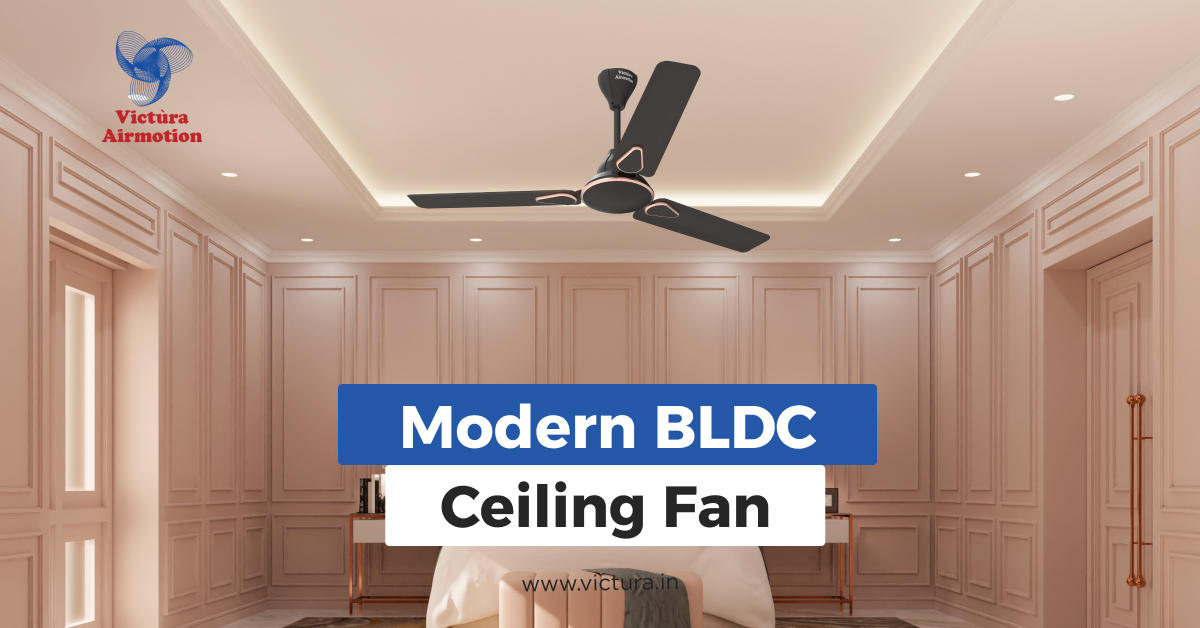
4. Loose or Broken Light Fixtures
If your fan is equipped with a light kit, its components loosen or go out of position, causing rattling or buzzing when the fan operates.
Signs:
- The noise is mainly from the light fixture portion
- Flickering lights or shaking glass
Repair:
- Retighten all screws and nuts on the light kit.
- Ensure the bulbs are securely screwed in.
- If glass shades are loose, install rubber washers to reduce vibration.
Tip: Use LED bulbs with fans—they generate less heat and conserve fixture life.
5. Worn-Out Bearings or Internal Components
The bearings in a ceiling fan might get old after many years, making grinding or squeaking noises. This is more common in old or cheap fans.
Signs:
- Sudden drop in fan speed
- Grinding or screeching sound, especially at higher speeds
How to Fix It:
- Unfortunately, bearing damage usually can’t be repaired on your own.
- Change the motor or the whole fan.
- Pick a quiet ceiling fan with good bearings for a fix that lasts.
Upgrade Recommendation: Replace with a silent ceiling fan that is night-rated and for bedroom use.
6. Electrical Interference or Faulty Capacitor
A defective capacitor or electrical problem can make the fan hum or buzz. The sound is typically constant and independent of the fan’s speed.
Signs:
- Humming sound from the motor
- Irregular fan speed or failure to start
- The fan heats up quickly
How to Fix It:
- If you’re comfortable with basic wiring, test the capacitor with a multimeter.
- Replace the capacitor if found faulty.
- If unsure, contact a licensed electrician.
Note: It is a common problem in older models; newer fans such as BLDC fans don’t use capacitors in the same manner.
7. Dust Accumulation and Lack of Proper Maintenance
Dust accumulation will interrupt the balance, become blocked in motor vents, or be deposited in moving components, all of which cause buzzing or ticking noises.
Symptoms:
- Fan slows down over time
- Ticking or squeaky noises
- Coat of observable dust on motor and blades
Fixing It:
- Turn off and clean blades using a microfiber cloth or fan duster.
- Blow compressed air through motor vents to remove dust.
- Inspect the housing and canopy for debris entrapment.
Maintenance: Dust your fan every two weeks, or more during summer.
Bonus Tips for a Sound Night’s Sleep
1. Buy Quality
Cheap fans are a cost-saver, but typically have loud components. Purchase a well-made new ceiling fan that has a reputation for silent running.
2. Install with Care
The best ceiling fan will be noisy if it is not installed correctly. Always get a professional electrician to install it.
3. Opt for BLDC
BLDC ceiling fans (Brushless Direct Current) are a quieter and more energy-efficient alternative compared to conventional fans. BLDC ceiling fans reduce friction, vibration, and heat generation.
Conclusion
Nothing’s worse than a noisy ceiling fan at night, and just when all you want is an unbroken night’s sleep. If a screw is loose, a blade isn’t straight, or the motor is old, the bright side is that you can fix most noises from your ceiling fan by looking closely and taking care of it.
If the noise keeps coming back, it might be time for a new ceiling fan, or even better, try a BLDC ceiling fan. They are not only very quiet but also save energy.
Don’t ignore odd sounds—they matter for your sleep!
Frequently Asked Questions
Q1. How do I stop my ceiling fan from making noise?
When parts like the blades, mounting bracket, canopy, etc., become loose, they make noise. They need tightening. So get your tools and fix it in minutes!
Q2. How to fix sound in a ceiling fan?
Keep an ear out to know where the sound is coming from. If it rattles, it’s most likely loose screws. If there’s humming, it could be the motor or the capacitor. And clicking sounds usually mean an imbalance in the blades.
Q3. How to lubricate a noisy ceiling fan motor?
Before you begin the process, turn off the power first. Then remove the motor housing. Adding a few drops of any light machine oil should do the trick. Put the motor housing back in place and turn on the fan.
Q4. Why is my ceiling fan motor so noisy?
Could be due to many reasons such as bearings getting worn out, lubrication running out, capacitor and motor problems, etc.
Q5. What is the common problem of a ceiling fan?
Problems include things like wobbling, making noises, stuck at certain speeds, wear and tear of parts, etc. It happens due to usage over time and going by without maintenance.
Q6. How to tell if a ceiling fan capacitor is bad?
When the capacitor is bad, the fan won’t even start. Or if it does start, it’ll be stuck at low speeds or making constant noises. You can check visually if there’s any bulging or leaking.